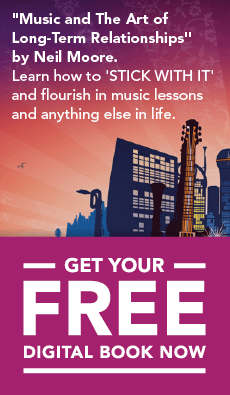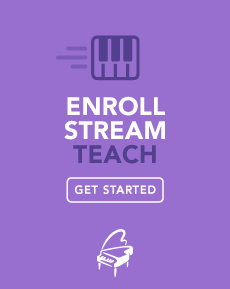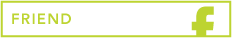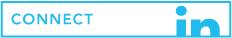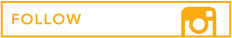The amazing success of the iPod, iPhone and iPad has unleashed an avalanche of software for every imaginable interest. Music has proven a hugely popular area, generating thousands of apps, many of which are genuinely useful and innovative. We’ll highlight more apps in future editions of this newsletter. Please also let us know if you have a favorite app.
Shazam
iPad, iPhone, iPod Touch, Nokia, BlackBerry, Android, Windows Phone
Free, or $5.99 US, $7.99 AUS
This is one of those ‘how the heck do they do that?’ apps. You’re listening to the radio and hear a song you really like. You wait for them to back-announce it, but do they? No they don’t, leaving you with the frustration of another one that got away. But if you’d had Shazam, you’d probably know what the song is, and maybe even have added it to your collection, before it’s even finished. You just launch Shazam, tap ‘Tag Now’ and point your device towards the radio. Shazam spends 30 seconds or so listening and sends information to a database which analyses the sound and attempts to identify the song. If it’s successful, it will give you the name ,artist, album, artwork and other information, and provide links to relevant services. It can take you to iTunes to download the song or to YouTube to watch the video, or allow you to share your find on Facebook and Twitter. In some cases it can provide lyrics or tour information. And it’s all free, provided you only want to tag five songs a month and can put up with a little advertising. If not, you can pay for the Encore version, or the (PRODUCT)RED version which supports the fight against AIDS in Africa.
I’ve been amazed at how well Shazam does its job. I’ve tried to fool it by throwing some pretty obscure stuff at it, and most of the time it identifies the song correctly. Occasionally it will come up with the wrong answer, but usually the track it finds seems pretty good anyway, so when that happens I consider it a random find that might just take me down a new path. I’m also impressed by its ability to hear. I remember sitting at a Day On The Green event in the pouring rain waiting for the first act and hearing something good on the PA. Despite the rain, the crowd noise and the low volume of the PA, it nailed the track.
Even at a price, this app is worth every cent if you’re the kind of person who’s always looking for the next new listening experience.
http://itunes.apple.com/au/app/shazam/id284993459?mt=8
GarageBand
iPad
$4.99 US, $5.99 AUS
GarageBand will be well-known to Mac users – it’s a simple and user-friendly but powerful music composition tool which is a great entry point to the exciting world of digital music creation. It comes free with new Macs and has been the main reason for many people to purchase one. Now they have another, much more affordable choice with the release of GarageBand for iPad.
The real benefit of an app like this is the opportunity to put down your musical ideas whenever the muse strikes (although I wouldn’t recommend using it in the shower). The built-in tools make constructing an idea simple enough that you don’t lose it in the process of figuring out how to put it down.
When you open a new song you’re offered an array of ways of recording your idea. You might record yourself singing a melody using the iPad’s built-in mic, plug in your guitar, or create a rhythm on a virtual drum kit or a chord progression on a virtual guitar. I’ve used its virtual keyboard to play in a melody or chords, and for small keys on a touch screen, it’s surprisingly usable. GarageBand will play back your tune, and can ‘quantize’, that is, can correct your rhythm if it’s uneven. But if it’s too far out or if you play a wrong note, you’ll have to record it again – unlike the Mac GarageBand, you can’t go into a ‘piano-roll’ mode to change individual notes.
GarageBand includes a substantial library of loops. These are short snippets of recordings of various instruments or voices, edited to 1, 2 or 4 bars length. A typical use of loops might be to put down a drum pattern under your piano melody, then add a string sample or synth stab. You can change the tempo, and the loop will automatically adjust to fit.
This app misses some features of the Mac version, but it’s an amazing achievement for it to be so comprehensive on the iPad, especially at the price. Many music-making apps are toys, but this one can be used as a serious creative tool.
For me, the real beauty of this app is the chance to quickly put down an idea when it happens, then develop it later. It’s amazing to be able to record and assemble a genuine composition with nothing but an iPad, although if you want to really control everything about the piece, you’ll probably want to open it in a more powerful editing environment. The product description says you can “send a project to your Mac and open it in GarageBand”, but when I tried to do so after I first purchased the app, I found it didn’t work. Luckily Apple has just released an update to GarageBand for Mac that fixes the problem, so make sure you have the update.
I predict you’ll find this a brilliant creative tool. It wasn’t that long ago that you’d have had to pay hundreds of dollars for program this powerful (and probably a lot less elegant and easy to use) on a computer.
http://itunes.apple.com/au/app/garageband/id408709785?mt=8
Bubble Harp
iPad, iPhone, Mac
$1.99 US, $2.49 Aus
Elsewhere in this Newsletter we mentioned Peter Roberts’ Reverie Harp, an instrument that allows non-players to create beautiful sounds by simply stroking the strings. Here’s a completely different use of harp sounds and fingertips.
Bubble Harp uses complex mathematics to create visual patterns that imitate the way bubbles form and interact. As you stroke the screen, lines appear and reform around each other. As they do, they play notes using harp samples, cycling their way through the pattern. As you continue to play with the screen, the music changes according to the path it takes and the number and length of the lines. You can create a simple repeating loop or a complex wash of sound, depending on the visual patterns you create and the way you move your fingers. You can base the music on various scales, such as Pentatonic, Egyptian, and Blues scales, and can change various other characteristics.
This is not an instrument in the familiar sense, where you could think up a melody and work out how to play it. The complex interaction of the lines makes music creation much more random and unpredictable, which for me is the fascinating thing about it. You’ll come up with musical patterns you would never have thought of. To me, this is an example of touchscreen technology having the potential to transform the music we make and the way we make it. This app may be something of a toy (and as much about the visuals as the music) but it points to a whole new world of creative opportunities. All it needs is some creative minds to ask “where can we go next?” and we’ll have a wealth of serious and truly imaginative musical tools. In the meantime, this app and many others like it bring musical play to anyone with an iPhone or iPad and a few dollars.
https://apps.apple.com/us/app/bubble-harp/id415831314?mt=12