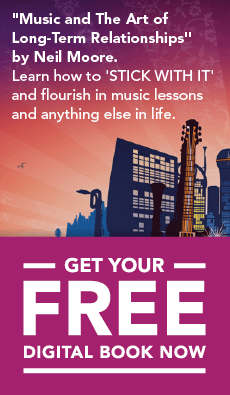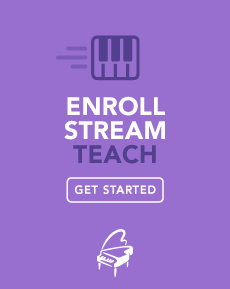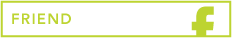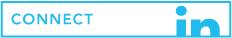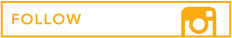Here are three more apps to add to the ever-growing list of innovative music resources in the post-PC universe.
Bebot
Normalware
iPad/iPhone/iPod Touch
$1.99
Bebot is your friendly robotic creative companion, with a lot of power in his circuits. Boot him up and you’re greeted with a cheery robot who responds to your touch with a little visual animation and a big synthesizer sound.
You can generate up to four notes at a time. The location of each finger vertically and horizontally will affect both pitch and tone, allowing sounds that vary from gutsy growls to eery howls. There is an amazing wealth of editing options, including controls like synth modes, sub-oscillator, timbre, pulse width and other sound generation choices, plus effects like echo, overdrive and chorus. You can snap notes to various scale and chord grids, or leave it to your fingers to glissando across the frequency spectrum.
Your settings can be saved for later use, which lends Bebot to performance use, and the quality of the sounds is genuinely pro-level. It’s incredible to think that what we can get for $1.99 would have been worth hundreds or more in the early days of the synthesizer, if it were even possible to build it. On top of that is the easy and fun interface. Walking to my kids’ school today, I made a composition using its loop settings. It’s that easy.
Bloom
Opal/Generative Music
iPad/iPhone/iPod Touch
$3.99 US, $1.99 Aus
If you’ve followed the career of Brian Eno, you won’t be surprised by this innovation. Between being the weird synthesizer guy in the original Roxy Music, calling himself “the world’s only professional non-musician” to becoming a highly sought-after producer, Eno has consistently explored the boundaries of creativity, with a special interest in atmospheric sound – it was he who coined the term “ambient music”.
One of my favorite Eno phases was his experimentation with very long tape loops, where sounds repeated very slowly, deteriorating with each repeat, layering over each other, creating rich and mysterious soundscapes. Bloom is a much more convenient digital version which also adds a visual component.
On launching Bloom, a soft drone begins, creating a tonal canvas upon which you make notes by tapping the screen, which responds with dots that expand, fade and reappear with the cycle of your notes. Your musical artwork develops in complexity as you add notes. The effect is gentle and immersive.
You can either create your own compositions or set it to self-generate. You can alter some settings, like colour themes or ‘moods’, the length of the repeat and the sound. However, these variables are too limited to make it much of a tool for serious musicians. Is best used as a generator of relaxing soundscapes. My seven-year-old sets it to Listen mode to help her get to sleep.
The pleasingly named Generative Music also offers Trope and Air, similar apps, which provide more creative options, although I can see with even these that there is so much more that could be done. If these apps had some of the control choices of Bebot, they could be uniquely creative composing tools upon which you could spend hours.
iReal
Technimo
iPad, iPhone, Android, Kindle Fire, Mac
$7.49 US, $8.49 Aus
For musicians working with lead sheets, practice tools don’t get much handier than this. iReal b boasts some really worthwhile features. At its most basic level, it’s a substitute for books of lead sheets like the Real Book that the app’s name draws reference to. It’s also a substitute for a play-along CD, but with many more capabilities.
The app comes with a library of lead sheets ready to use. Rather than actual songs, they are generic pieces in various common styles, mostly in the jazz genre. These are useful for getting to know common chord progressions and styles. After choosing a piece, you can have a digital band play for you to play along with. The band can play in three different styles. You can change the key and adjust the tempo to suit your needs. You can also turn down an instrument in the band so you can, for example, remove the piano to play the chords yourself. So it can be a practice tool for working on the chords, melody or improvisation. You can isolate and loop a section if it needs extra practice.
You can also edit the song, adding lyrics, changing chords, rearranging, doing almost anything other than writing a melody, allowing a generic piece to be the springboard for a new composition. You can even write a new chart from scratch. You can print your piece or export it as an audio file, or a MIDI file, allowing you to open it in a composition or notation program for further editing.
If the selection of songs in the library isn’t enough, there is a large and active user community offering lead sheets you can download. As well, if the three playback styles don’t suit you, in-app purchases allow you to expand your choices dramatically. You can also pay to unlock guitar and piano chord diagrams.
It would be wonderful if the lead sheets also included the tune of the songs where there is one. I also can’t vouch for the legality of songs provided through the iReal b community. However, even with these limitations, this well-designed app is thoroughly useful.