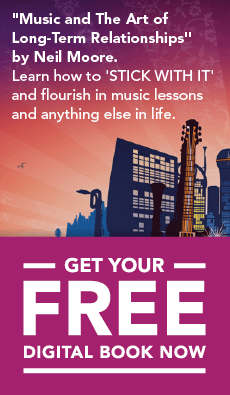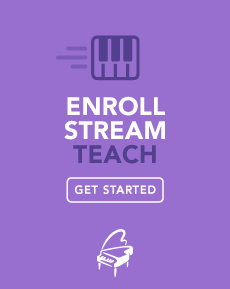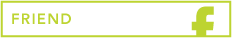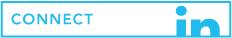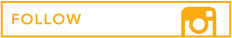OnSong
by OnSong
iPad/ iPhone/ iPod
$7.99
With so many Apps out there for musicians these days, it’s hard to be sure which one is best suited to your needs. Most of them have the same features and functions plus a few added extras. It’s kind of like looking to buy a car – they all do the same thing but it’s always the added extras that excite us and eventually get us to buy!
So in saying that I have taken two apps and compared them for you. The first one is “OnSong” – I personally use this app and like my red ute (the Aussie version of a pickup), this app is exactly what I need.
OnSong allows you to create, import and export Lyric and Chord sheets.
You can upload your own charts from your computer using iTunes file sharing, Dropbox, Songselect and many other services. The option that I think is fantastic is that you can import charts from the internet, which allows you to find music charts anywhere!
The next fun feature is that you are able to write your own chart, so for example, if you are writing your own lyric you can type it directly into the app and add your chords while you’re at it.
What I like the most about this app is that has a very easy key change feature for those of us who don’t think as quickly on the spot as we know we should!
There are so many other features I could go into, like sharing between devices, creating sets, syncing with iTunes music, linking with a projector, attaching Midi files for gigs, the flashing metronome, highlighting lyrics or chords, fonts, sizes and linking the band. The best option is to look into it yourself at www.onsongapp.com.
unrealBook
By Aron Nelson
iPad
$4.99
The second app I have been looking at is unrealBook. I downloaded it after asking a friend of mine who is a professional bass player for Australian country artists what he uses, and after going through it I can see why, it’s fantastic for bands or musicians. I also think it’s probably the most practical and easy to use for Simply Music teachers.
The main feature of unrealBook is that you can physically write (as in hand write) out a number or chord chart onto your iPad. This is super exciting for those of you who need to write out charts on the go.
The other thing, and the more practical thing for a music teacher, is that you can upload your sheet music or PDF files by file sharing through iTunes. Also, now that we have access to download sheet music digitally, unrealBook allows us to store our music in one small device rather than lugging round heavy music books. Just think, all the Real Books on your iPad, not in your arms!
I can see this being really practical at concert time, instead of having a pile of books on the piano for students there could be one iPad.
OnSong will also allow you to view sheet music, but the snappy feature of UnrealBook that OnSong doesn’t offer is that you are able to make notes on the PDF’s you have uploaded, allowing you to make notes on the music and highlight warning points etc., like you would on a hard copy.
The final and super nifty feature of unrealBook is that you can connect multiple iPads together with this app allowing one to control the others. I have also seen that you can link two iPads together like you would your computer and an extra monitor and use the app like a book, i.e. Page 1, Page 2.
If you would like to find out more about unrealBook please visit www.diystompboxes.com/unrealbook
So if you’re in the market for a new music app I hope you take the time to think about what you really want to use it for. It’s all well and good to wish for a Porsche when what you really need is a red ute!
We would love to hear what you music apps you are using and what you think of them. Let us know via Facebook.
Happy Apping!